Overview
eGrants uses an Oracle database, is hosted at Amazon Web Services (AWS), and is accessed over the internet. eGrants consists of three major components: Applicant Interface, Staff Interface, and the Data Warehouse.
The Applicant Interface is how homeowners interacted with the program from either a computer browser or a mobile tablet, such as Android or iPad. Through this interface homeowners can submit a survey, complete an application, acknowledge the award calculation, request consultation with a staff person, file an appeal, and check the status of their application.
The Staff Interface is how managers of the program as well as case workers interact with eGrants. The Staff Interface is accessed through a browser and back-end processing/workflow occurs. Work assignments are made, documents and tabular data are uploaded, and notes are drafted and attached to
applications. Additionally, award calculations are generated, and closings are scheduled in this module.
The Data Warehouse holds third party data sets that are used for application verification and to calculate award amounts. Data from FEMA, SBA, and other sources are regularly updated. eGrants interfaces with the Data Warehouse throughout the workflow. eGrants provides a single platform for grantees, their program management team, and applicants to the recovery programs to interact with the program in a meaningful, functional, and user-appropriate manner. Our team brings years of experience working side-by-side with agency officials and their consultants to deliver a system that is effective and responsive to users’ needs and that facilitates efficient operations over the lifecycle of the program.
eGrants 3 Major Components
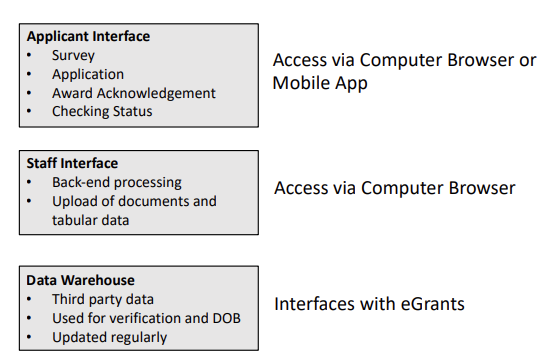
SURVEY:
A homeowner starts the process of applying for assistance by requesting a username and password and then using a web-browser on a tablet, smart phone, or a computer to complete the survey. Homeowners that are unable to access the survey online can also contact a Call Center and work with a staff person to
complete the survey. Once a survey is complete and submitted, it is assigned to one of six phases or tiers defined by the grantee staff or designated to two other buckets – one for surveys with incomplete information and one for ineligible. When a Survey is put into one of the phases or tiers, an Environmental Review is scheduled.
ENHANCED VOTER EXPERIENCE
When grantee staff opens a phase for submission of an application, the respondent is notified and re-accesses eGrants to complete the application. Data from the Survey is automatically brought forward to the Application. When the Application is submitted, an automated verification in eGrants is generated using data from the Application and data from the Data Warehouse to make an initial determination of eligibility. Results of Eligibility criteria verification are shown on the Grant Overview screen as a Green checkmark or Red X.
CASE REVIEW, HOME INSPECTION, LEAD BASED PAINT REVIEW:
After the Automated Verification occurs, three parallel workflows begin. The application is assigned to a Case Worker for verification of eligibility. If any of the criteria were marked as “failed” (Red X), the Case Worker can contact the applicant and Override the Automated Verification based on new data provided. The Application is also assigned to a Home Inspector to verify damage and any repairs that had been done. If the home was built prior to 1978, the application is assigned to a Lead Based Paint inspector to determine if remediation is required. Once all three actions are completed, the application is passed to a First Quality Assurance (QA) review
AWARD CALCULATION:
After data from the Home Inspection is uploaded and at the same time the First QA review occurs, eGrants calculates the grant award based on the option selected by the homeowner, estimates for reimbursement, repair and reconstruction, duplication of benefits (e.g. FEMA, SBA, and private insurance), and any policy that prioritizes the awards. Data for duplication of benefits comes from the Data Warehouse.
eGrants Workflow
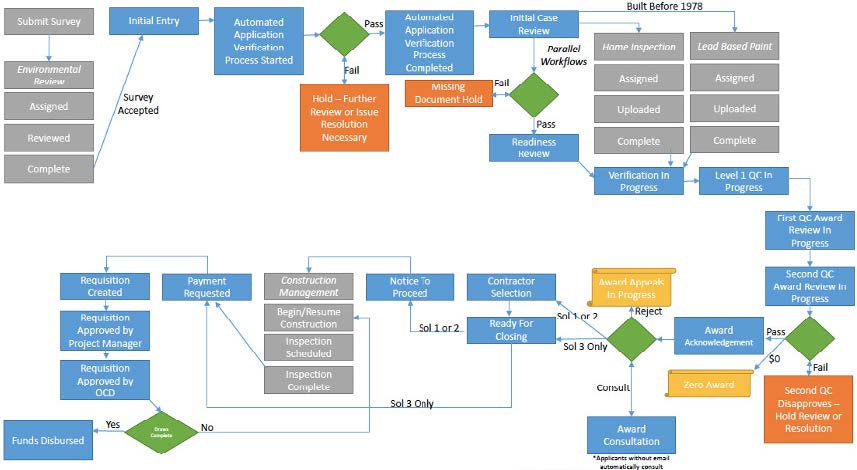
AWARD NOTIFICATION:
Once the award is calculated and reviewed in a second QA step, the homeowner is notified of the award. The image displays a sample of an award notification sent to an applicant. The applicant has three choices: accept the award, consult the case manager, or file an appeal. Based on the applicant’s response, the application can move forward to closing, go to a case manager, or go to an Appeals status.
CLOSING, CONTRACTOR SELECTION:
After the award is accepted by the applicant, the path forward through eGrants depends on the option selected by the homeowner. If the award is for reimbursement only, the applicant receives a request to come to a closing and a payment request is generated. Next, the application moves to Funds Disbursed (final stage) after the check is sent to the applicant. If the option includes repair or reconstruction, the application moves to Contractor Selection status before it proceeds to closing. If it includes reimbursement, a payment request is made. The application then goes into a construction management workflow where a Notice to Proceed is given, inspections are scheduled at certain milestones, inspections are completed, and payment requests are made. If the final payment has been made, the application moves to Funds Disbursed. If the payment is not the final payment, the application flows back to Resume Construction. This process is repeated until the work is completed and all draws have been paid.
Contact
How can we help?
Contact our team today to learn more about our products and services for your industry.
