Spotlight on FEMA’s Grants Portal Sync
How can you connect FEMA’s Grants Portal with EM Grants Manager to get the information you need right from the start?
Through the Grants Portal Sync, now available for Public Assistance grants!
Civix has worked closely with FEMA to develop reports that sync critical project data from Grants Portal to EM Grants Manager. Find out how this works and how you can get started using it.
What already happens:
EM Grants Manager currently has the ability to sync Project Version data and Project Cost Line data for the Public Assistance (PA) and Fire Management Assistance Grant (FMAG) programs from FEMA’s EMMIE system.
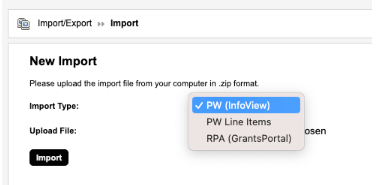
A bit of background info: FEMA has been working on replacing the EMMIE system with a new system, called Grants Portal, and going forward all new obligations will only be made in Grants Portal as part of FEMA’s plan to retire the EMMIE system.
What can happen going forward:
Knowing about FEMA’s transition from EMMIE to Grants Portal, Civix has worked closely with FEMA over the last few months to ensure that project data can continue to flow from FEMA systems to EM Grants Manager.
The FEMA reporting team developed two reports in Grants Portal that will allow Project Version Data as well as Project Cost Line Data to sync with EM Grants Manager. These reports can be emailed daily to any State employee or State email address.
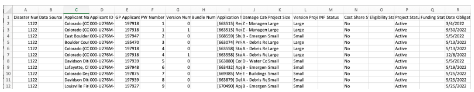
Then the reports can be uploaded in EM Grants Manager through the Project Data Import functionality that already exists (using the same “PW (InfoView)” and “PW Line Items” options as with EMMIE based imports).
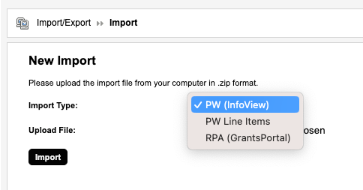
How can this start happening?
You will need to make a request to FEMA to start receiving these reports. Reach out to the Civix Support Team through a support ticket at support.emgrants.com or email [email protected] and we will be happy to provide the details for the FEMA contacts.
We strongly recommend setting up these reports so you can continue to get the information in EM Grants Manager that’s needed to keep projects moving in the right direction.
For more information on how you can make the most of EM Grants Manager, read our past spotlights:
Contact
How can we help?
Contact our team today to learn more about our products and services for your industry.
