Spotlight on BSIR Report for EMPG and HSGP grants
Finding the necessary information to submit the federally required Biannual Strategy Implementation Report for EMPG and HSGP grants can be cumbersome if you have multiple sources.
A bit of background info: The Biannual Strategy Implementation Report is a database of biannual reporting that is federally required for all EMPG and HSGP recipients. This report is conducted to reflect progress on awards as of June 30 and December 30. All recipients are responsible for completing and submitting BSIRs through FEMA’s Grants Reporting Tool and all required attributes of each project must be included.
Updated obligations, expenditures, and significant developments must be provided within the BSIR to show the progress of implementation for every project as well as how expenditures support Planning, Organization, Equipment,Training, and Exercises (POETE).
EM Grants Manager will pull together all available project information for you into a BSIR report
Once this functionality is enabled, you will be able to generate a BSIR report at the Applicant level for all open, active Grants.
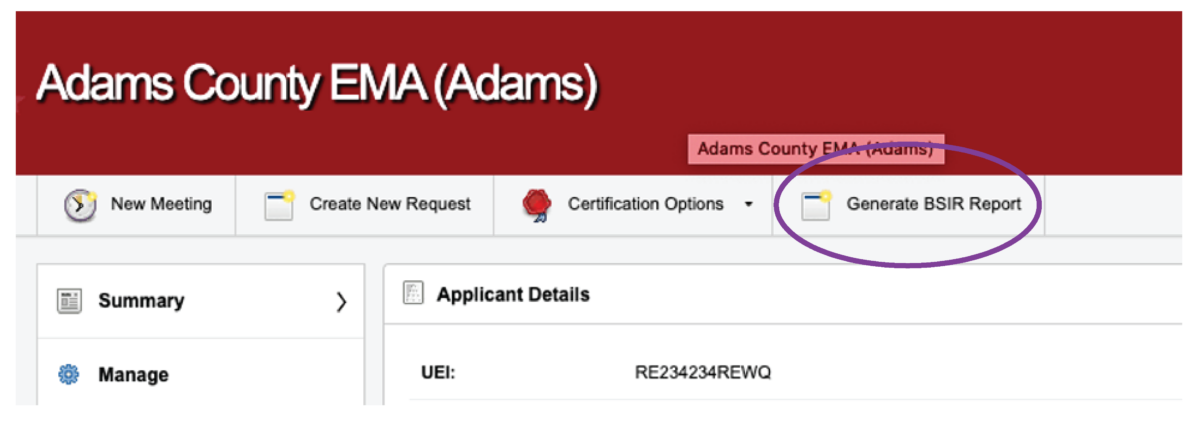
EM Grants Manager leverages various data points throughout the product to produce a detailed BSIR Report. These data points are collected from Applicant profiles, Projects, Cost Lines and more. When the BSIR Report functionality is enabled, additional fields will appear on each Project and will display project details that are needed specifically for the BSIR.
When you click “Generate BSIR report”, EM Grants Manager will pull together:
- All available project details
- Cost lines including categories
- Budgeted amounts and expenditures
- Progress
- Milestones
- And more
A PDF will be created and information can then be copied into FEMA’s Grants Reporting Tool. Even though FEMA’s tool does not have an import feature, generating this report will save you time looking in multiple places to compile information and help ensure accuracy by having it all in one place. The screenshots below provide an example of a BSIR Report generated by EM Grants Manager.
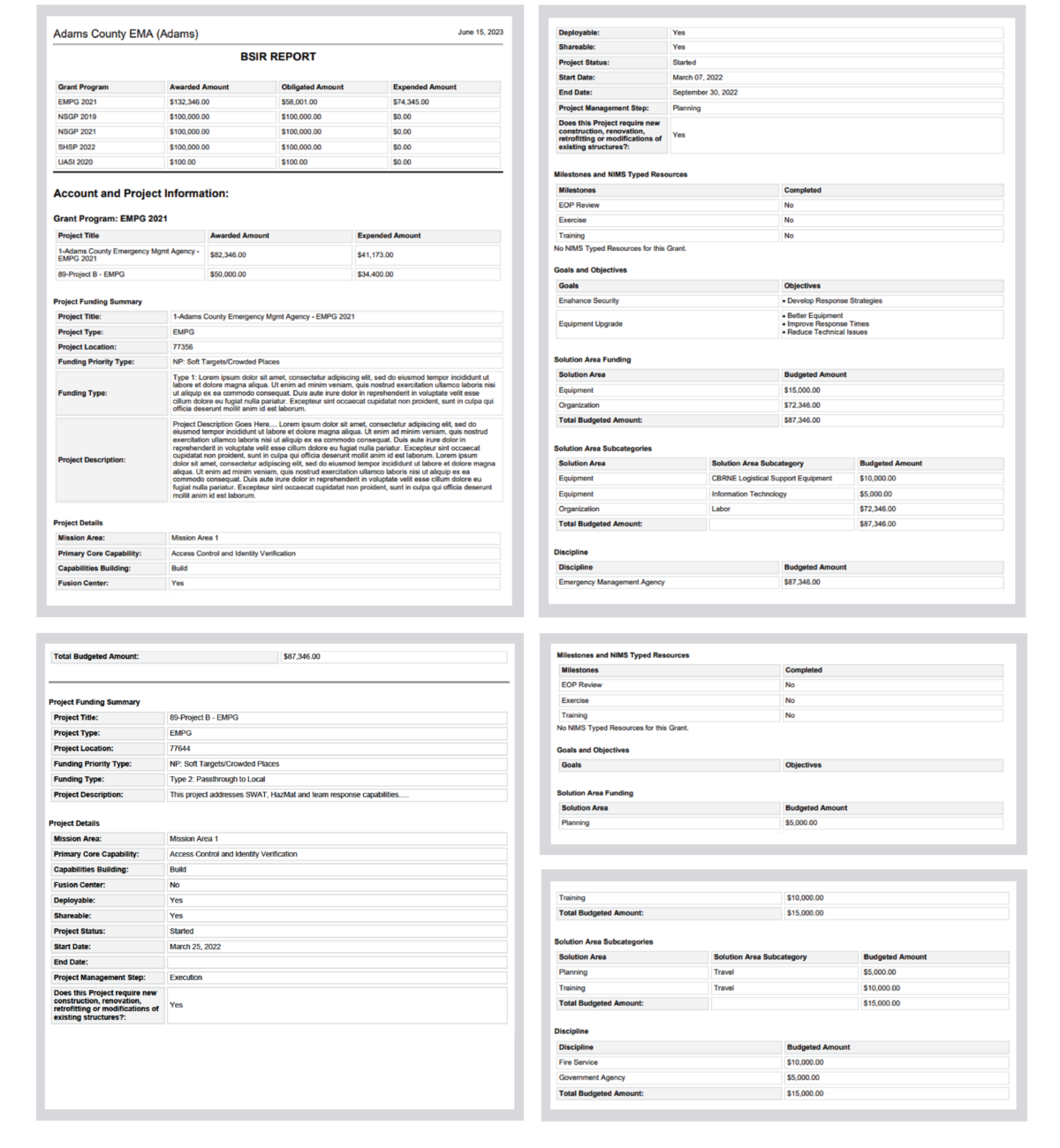
START USING THE BSIR REPORT
Reach out to the EM Grants Support Team to have the “Generate BSIR report” functionality enabled at no cost. Submit a support ticket at support.emgrants.com or email [email protected].
*For some clients, there may be an enhancement necessary to populate additional project detail fields or to do data importing.
Contact
How can we help?
Contact our team today to learn more about our products and services for your industry.
