What is FFATA?
The Federal Funding Accountability and Transparency Act intends to empower every American with the ability to hold the government accountable for each spending decision. The FFATA legislation requires information on federal awards (federal financial assistance and expenditures) be made available to the public via a single, searchable website, which is www.USASpending.gov
What is the FFATA reporting tool?
The FFATA Subaward Reporting System (FSRS) is the reporting tool Federal prime awardees (i.e. prime contractors and prime grants recipients) use to capture and report subaward and executive compensation data regarding their first-tier subawards to meet the FFATA reporting requirements.
The prime awardee is required to file a FFATA sub-award report by the end of the month following the month in which the prime recipient awards any sub-grant greater than or equal to $30,000.
This reporting seems like a lot of work – How does EM Grants Manager help?
EM Grants Manager has the ability to generate a file that can be imported into FSRS to report on all subawards (or amendments to subawards) that have met the $30,000 Federal Award threshold.
How do I get this report?
Under Accounts in the top menu, click on Grant listing
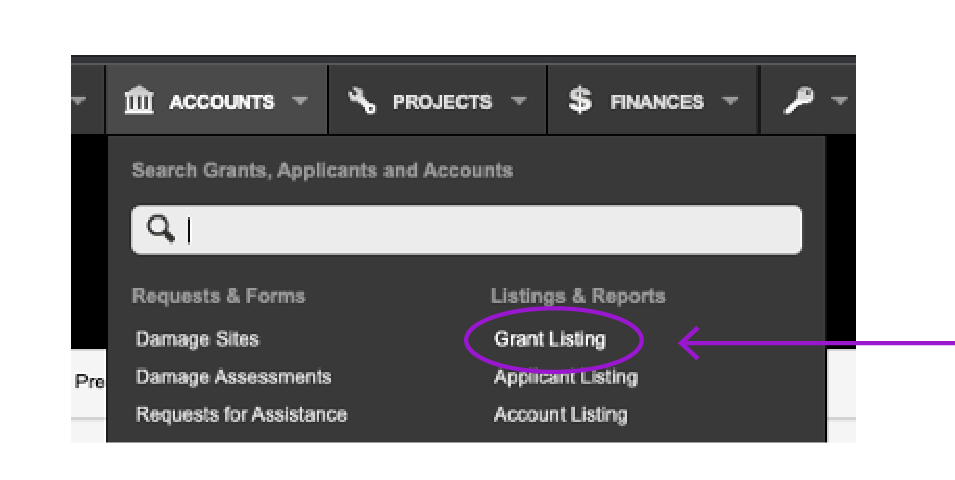
Then all you need to do is click Generate FFATA Report! Almost seems too easy doesn’t it?
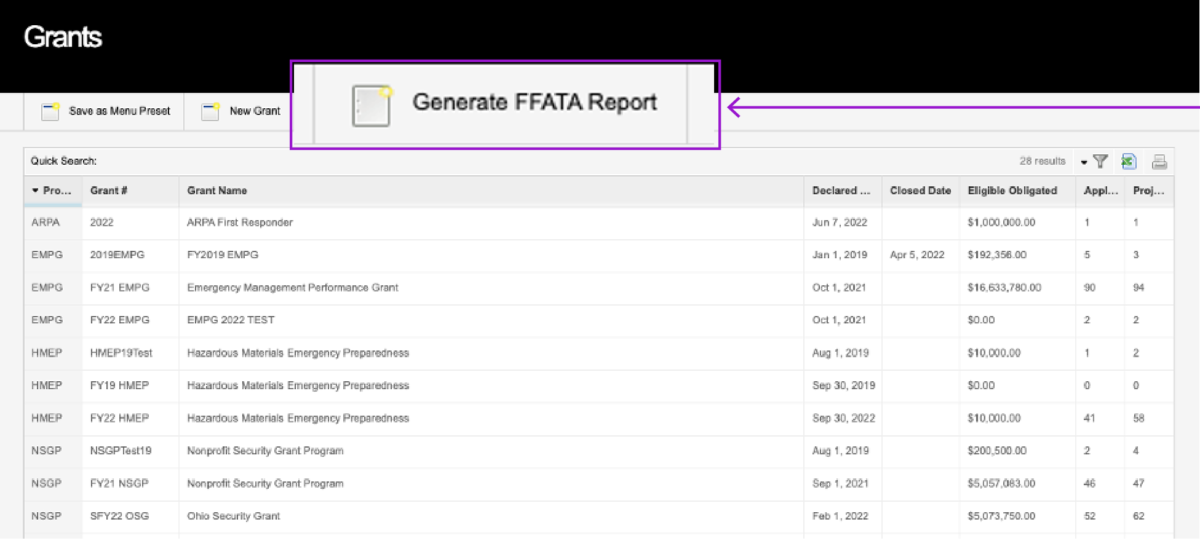
Choose the month, year, and grant program for the report. Click Generate and EMGrants Manager pulls the necessary info into a .csv file that can then be uploaded into FSRS.
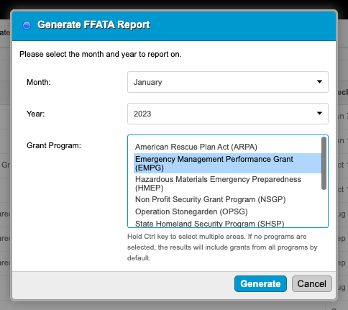
Benefits
- Hassle-free – just choose and Generate!
- Report contains all needed information in one place
- Report is formatted to easily upload to FSRS without any extra work
There’s more!
EM Grants Manager also has an automated way to collect FFATA details from subrecipients on an annual basis, where they respond to their FFATA questions and provide the details of the 5 most highly compensated individuals (if applicable). Subrecipients also verify their Unique Entity Identifier (UEI), Zip+4 and any other details needed for the FFATA report. This data is then included in the export to FSRS on a monthly basis.
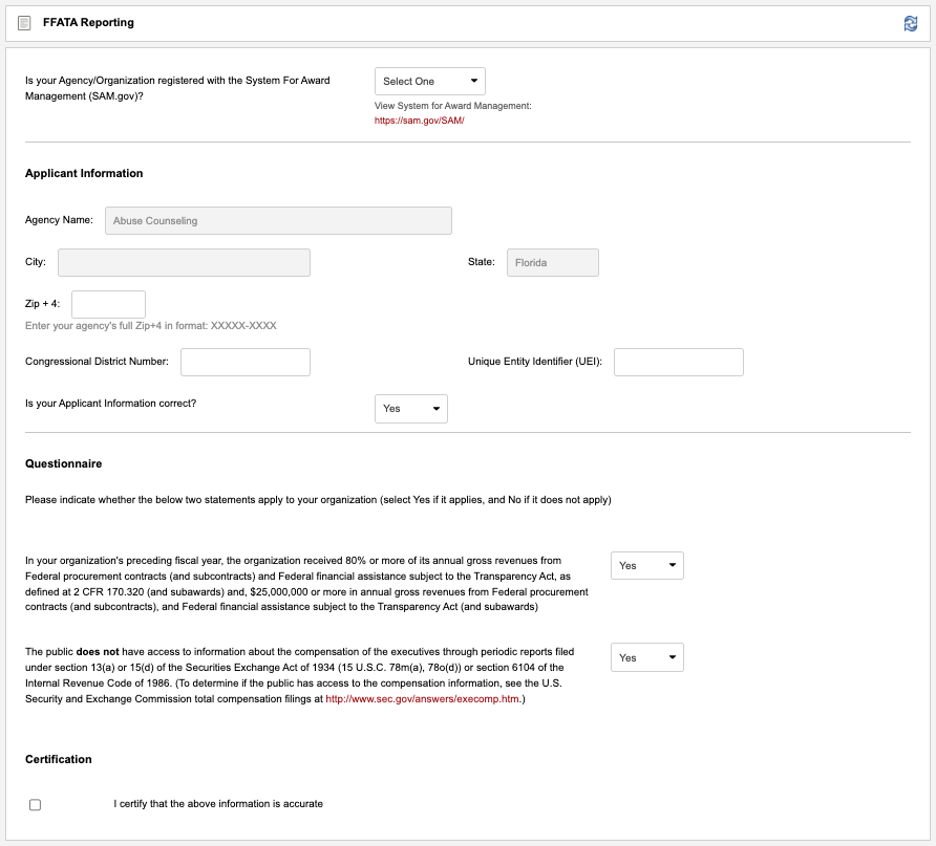
Benefits
- Keeps subrecipient details up-to-date
- Automatically includes data in monthly reports for FSRS
- Ensures accuracy in FFATA reporting
How can I start using FFATA reporting?
This functionality is ready to be enabled at no additional cost. If you would like to start using it or would like a demo to make sure you are getting the most of this reporting feature – reach out to the Civix Support Team through a support ticket at support.emgrants.com or email [email protected].
What’s coming next?
Once your FFATA Report is submitted to FSRS, that system issues a unique Reporting ID for each Sub-Award n the report. EM Grants Manager will soon have the ability to import those Reporting IDs from FSRS and link them to the corresponding Sub-Award in EM Grants Manager. Then any amendments to Sub-Awards will also amend the related report in FSRS by matching the data with the unique Reporting ID.
Keep an eye out for this update in the coming months!
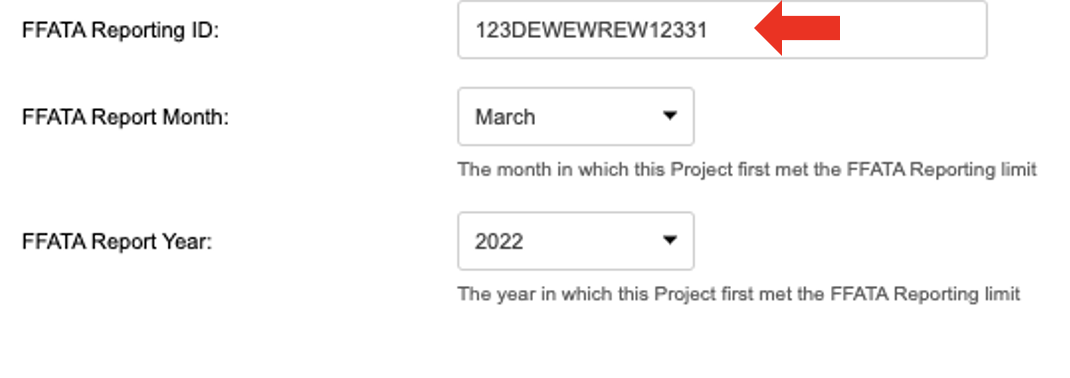
Hopefully this has helped explain FFATA reporting in EM Grants Manager and will lead to better reporting for you! If we can provide additional assistance, contact us anytime at [email protected] or submit a support ticket at support.emgrants.com.
Contact
How can we help?
Contact our team today to learn more about our products and services for your industry.
